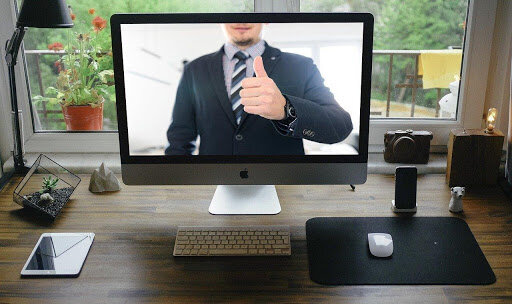Video Conference Tips From Slightly More Seasoned Professionals
Never ask if pants are on…
The Coronavirus pandemic has forced much of our workforce into unchartered territory, specifically the remote working environment. This is especially true in the professional services industry, where interpersonal relationships are deemed critical to success. Sure, most of us knew the technology was available, but small businesses in the P.C. (pre-COVID) era have historically struggled to find value in online meeting tools such as video conferencing.
Our recent shift to working entirely from home has been a comedy of errors for many Americans, often accompanied by homeschool lessons, toilet paper anxiety, and the unfortunate question posed in every Zoom meeting: “Are you wearing pants?”. Now over 6 weeks and what feels like 435 years later, we are slowly entering the “acceptance” phase where Zoom meetings are a part of our work routine. And like any other part of our work routine, we are slowly making videoconferencing more professional and less concerned with one another’s pants status.
As a remote business that conducts 95% of its business online, our team is no stranger to video conferences, but it wasn’t an easy transition for any of us. Our team is composed of professional accountants and bookkeepers that honed their careers in traditional office environments. Most of us did not grow up with a screen and only one of us owns a skateboard, which is currently in her car, collecting dust. What we lack in technological sophistication, we make up for in the ability to relate to the struggle many of you are going through. And since we have a few years' head-start in the world of remote working, here are some simple tricks we have learned to help you flatten the videoconferencing learning curve.
Experiment with Different Platforms
Zoom is the video conference platform garnering the most attention these days, but is it the right one for your business? Despite its popularity, there is no universally accepted platform in the professional world. The trend is just the opposite as more large companies are now banning the use of Zoom due to cybersecurity concerns. To be clear, no video conferencing platform is going to be perfectly secure, but the wide use of Zoom makes it an easy target for hackers. Our business finds Uberconference to be an easy-to-use, lower-profile alternative, but we also use Zoom as a backup tool. Other businesses have alternatives built-in to their existing software such as Google Meet (for G-Suite users) and Microsoft Teams (for Microsoft 365 subscribers). Opportunities abound for experimentation, often at no or minimal cost, so take advantage of what’s out there and see what works for you.
Prepare Ahead of Time
Unfamiliarity with new technology can trip up even the most seasoned remote worker. As you experiment with various platforms, treat these as practice sessions before you schedule your first big meeting. At minimum, do a test run on a new platform with at least one other person a day or two ahead to anticipate any issues you may have. Sure, this may take some extra time at first, but it will save a lot of time and embarrassment should things go off the rails. It is also advisable to login and be ready for your video calls 10 minutes before starting time. Yes, 10 whole minutes. Trust us, you may need it. You never know what, if any issues may occur. Treat videoconferences as any in-person meeting, especially if you are hosting. Getting there early will make you feel more prepared and focused on the matter at hand.
Anticipate and Mute Hidden Distractions
This one has been a struggle for many of us, especially those who are working from home with others and have to fight for decent “office” space. You have probably already heard the basic advice already: secure your room, keep your background relatively uncluttered, and mute your microphone when possible. Some of you may also be experimenting with Zoom virtual backgrounds or blurring your background in Microsoft Teams. All these tools are great to use, but be mindful of other distractions that may occur. For example, test the sensitivity of your microphone. Does typing a message on your keyboard tip the Richter scale? Does your bag of Doritos sound like a scene from Saving Private Ryan? Screenshots and notifications can also produce loud noises throughout the meeting. You will not be able to resolve everything on the first try, especially if you are quarantined in a full house, but try to make adjustments as you go to minimize these annoyances.
Adjust to your Audience’s Needs and Preferences
Continuing with the theme of video conferences having no universal standard, consider your audience’s preferences when you plan for your next online meeting. Some clients and colleagues will highly value a face-to-face conversation, especially when making introductions. Video is also appreciated by professionals in visual industries such as art and design, but it does not apply to everyone. Your audience may be uncomfortable on video or just uncomfortable using the technology in general. Also, prioritize your visual aid needs. If you are presenting, training, or reviewing documents, consider sharing your screen and limiting the use of video to keep everyone’s eyes focused on the task at hand. You can stick to one strategy (audio only, screen share, video only) or execute these in combination. For example, try opening the meeting with video for introductions, turn off video and share your screen to present the information, then turn videos back on towards the end for questions and closing comments.
No matter what strategy you choose, stay positive and remember the mantra of today: We are all in this together. Even the most seasoned pros understand hiccups will happen in a world of ever-evolving technology. Treat videoconferencing as any other learning experience and be encouraging to others. Very few things are done perfectly at first so practice practice practice and go one step at a time. You can start by knocking off the pants jokes. In that case, it’s probably best if we all just agree to follow a “don’t ask, don’t tell” policy.
Firm Numbers is dedicated to helping pull entrepreneurs out of decision-making based on emotion and get the necessary data to objectively run their business. Book a free consultation online to find out how our bookkeeping and accounting packages can help you be the boss, not the bookkeeper.